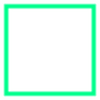Software to edit videos
Software to edit videos
Vote: (3 votes)
Program license: Trial version
Developer: ImTOO Software Studio
Version: 1
Works under: Windows
Vote:
Program license
(3 votes)
Trial version
Developer
Version
ImTOO Software Studio
1
Works under:
Windows
Pros
- Seamless merging of multiple video files
- Manual and automatic splitting features
- Supports Intel® and AMD dual-core processors
- Real-time video preview option
- Diverse video resizing methods
- Intuitive user interface
- Wide range of supported video formats
Cons
- May be less suited for very advanced video editing tasks
- High-resolution video files may slow down performance
Comprehensive Video Editing Made Simple with ImTOO Video Editor
ImTOO Video Editor stands as a versatile video editing suite that caters to a range of editing needs. From merging multiple clips into a single seamless file to cutting and splitting videos with finesse, this software simplifies the video editing process while maintaining high-quality output across various video formats.
Blend, Chop, and Slice with Ease
One of the cornerstone features of ImTOO Video Editor is its ability to effortlessly combine several video files. Whether you're looking to create a highlight reel or a comprehensive tutorial, the joining function is robust, allowing users to set specific video sizes and frame rates. This enables the creation of a single, polished video that's tailored to meet your desired aesthetic and performance standards.
The cutting and splitting functionalities shine equally, providing users with the tools to tailor their video content down to the finest detail. Whether it's for artistic purposes or to meet social media platform requirements, you can manually dictate the split points or opt for an automated approach by setting a specific split duration.
Optimized for Performance
ImTOO Video Editor excels in providing a smooth and efficient editing experience, thanks in part to its support for Intel® Pentium D and AMD Athlon 64 x 2 Dual-Core Processors. This optimization assures a responsive interface and swift rendering times, making it a practical choice for both amateur and professional editors.
Visualize Before You Finalize
The software includes a preview feature, allowing you to assess changes in real time. This eliminates much of the guesswork and ensures that the finished product aligns with your vision before committing to the final render.
Flexible Viewing Experience
To cater to diverse viewing preferences and requirements, ImTOO Video Editor provides several resizing methods. Users have the freedom to select from letter box, pan and scan, full screen, or maintain the original size, ensuring that the video output accommodates varying display mediums and retains its intended impact.
User-Friendly Interface
Despite offering a multitude of advanced features, the user interface of ImTOO Video Editor remains intuitive. Novices and experienced editors alike will find the software accessible, with clear labeling and logical workflows paving the way to a hassle-free editing experience.
Format Compatibility
The software supports a broad array of video formats, allowing for a high degree of versatility and making it easier to work with footage from various sources. This compatibility ensures that users can edit without the constant need for format conversions.
In Summary
ImTOO Video Editor is a comprehensive tool that caters to a wide range of video editing tasks. It balances advanced features with user-friendly controls, offering a potent yet manageable editing solution for users looking to splice, dice, or bring together video content.
Pros
- Seamless merging of multiple video files
- Manual and automatic splitting features
- Supports Intel® and AMD dual-core processors
- Real-time video preview option
- Diverse video resizing methods
- Intuitive user interface
- Wide range of supported video formats
Cons
- May be less suited for very advanced video editing tasks
- High-resolution video files may slow down performance